eGCA Login: Your Complete Guide- 2025
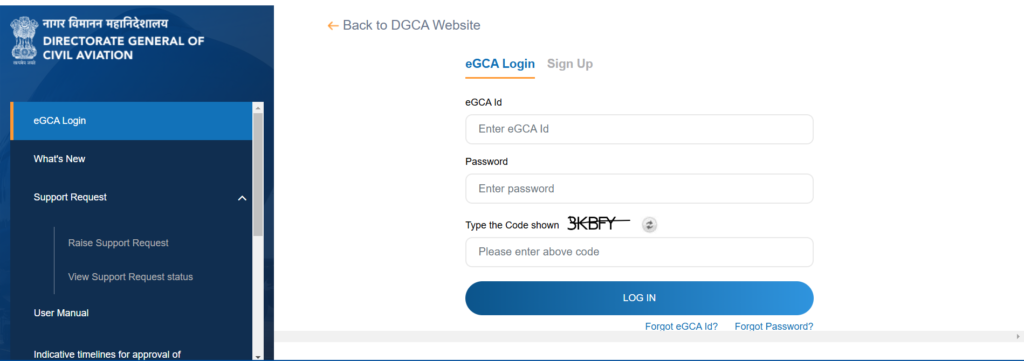
The eGCA (e-Governance for Civil Aviation) portal is an online system launched by India’s Directorate General of Civil Aviation (DGCA) to Digital transformation civil aviation services, making them more Easy and efficient. Developed with support from Tata Consultancy Services (TCS), the eGCA platform replaces manual and paper-driven processes, helping DGCA manage services for pilots, air traffic controllers, engineers, and others in the aviation sector.Here’s a blog post Focus about EGCA login, with simple explanations .
What is the eGCA Portal?
Table of Contents
Toggle.
What is the eGCA Portal?
- Centralized Digital Platform: All the regulations, be it licensing, or pilot permitting; would all be available on a one-stop portal called the eGCA. This streamlines the DGCA interactions a lot with the aviation personnel.
- E-Governance Initiative: The digital push for India, eGCA improves transparency, reduces processing time, and enhances both the safety and compliance of civil aviation.
- Accessible Services: This service provides services to pilots, maintenance engineers, air traffic controllers, and many more other aviation stakeholders. Processes are given online that were otherwise required to be approached physically.
What is eGCA Login?
EGCA Login is the process of accessing the EGCA portal.
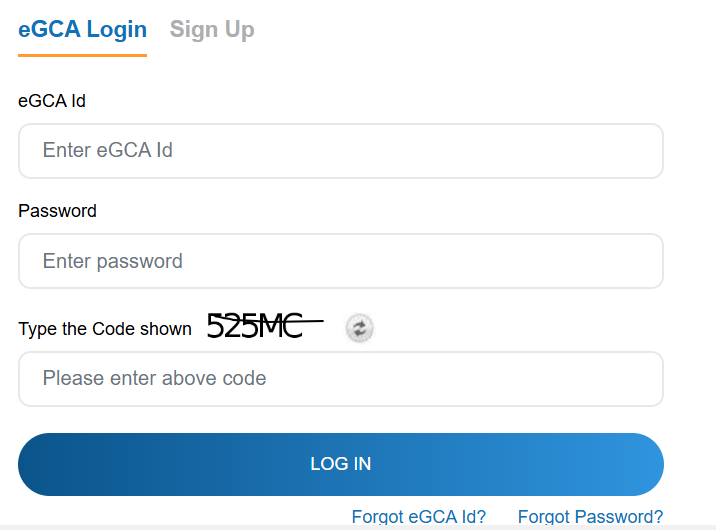
It allows you to:
- View relevant information, data, or reports.
- Utilize specific tools or applications provided by ECGA.
- Manage your profile, settings, and other user-specific details.
Importance of eGCA Login for Aviation Professionals
Logging into eGCA provides a gateway to multiple essential services, allowing aviation professionals to manage their careers effectively.
Benefits of eGCA Login for Different Users
- Pilots: Easily apply for licenses, log flight hours, and check medical assessment records.
- Aircraft Maintenance Engineers (AMEs): Renew licenses, track their training progress, and submit applications.
- Medical Examiners: Manage medical certifications, record assessments, and ensure compliance.
- Flight Training Organizations (FTOs): Monitor pilot training, manage certifications, and ensure accurate record-keeping.
With eGCA login, aviation professionals have the convenience of managing critical tasks without physical visits to DGCA offices.
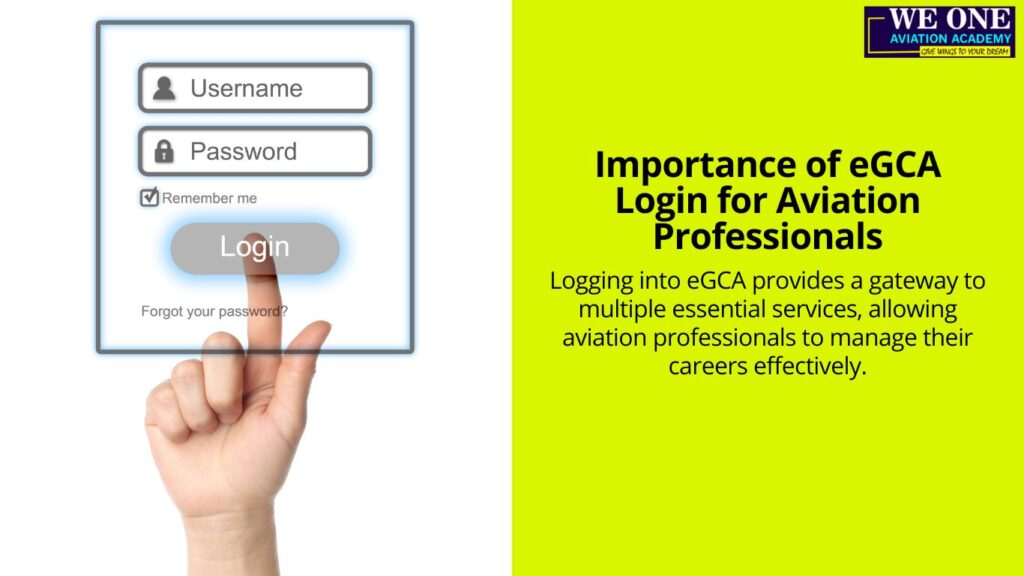
Steps to Apply for EGCA Login
If you’re new to EGCA and want to apply for login credentials, follow these steps:
Visit the EGCA Website
- Go to the official EGCA website, which should have a “Login” or “Sign Up” option.
- or You can Also Signup/Login from(https://dgcaexam.com/)
Select ‘Sign Up’ or ‘Register’
- Look for the ‘Sign Up’ or ‘Register’ button if you’re a new user.
- This will take you to a registration form.
Fill Out the Registration Form
- Enter the required details, which may include:
- Full name
- Email address
- Contact number
- Preferred username
- Make sure all information is accurate to avoid issues later.
- Enter the required details, which may include:
Set a Strong Password
- Choose a password that includes a mix of letters, numbers, and symbols.
- This helps keep your EGCA account secure.
Verify Your Email
- After registering, you may receive an email to verify your account.
- Click on the link in the email to confirm your email address.
Login to Your EGCA Account
- Once verified, return to the EGCA website.
- Enter your username and password to log in and access ECGA services.
Key Features of the eGCA Platform
Once logged in, eGCA users can access various tools and services that streamline their professional tasks.
Dashboard Features
- License Management: Apply for new licenses or renew existing ones.
- Medical Certificates: Check medical assessment records and renew certifications.
- Training Records: Log flight hours and view training history.
- Application Tracking: View real-time status updates on submitted applications.
- Notifications: Get alerts on license renewals, medical exams, and training requirements.
Each feature is designed to make regulatory processes quicker, more efficient, and fully accessible online.

Tips for a Successful EGCA Login
Use a Secure Device
- Always access your EGCA account from a secure device to keep your information safe.
Remember Your Login Details
- Store your username and password securely to avoid login issues.
Update Password Regularly
- Change your password periodically to maintain the security of your account.
Common Issues with EGCA Login and How to Fix Them
Forgotten Password
- Use the “Forgot Password” link to reset your password via email.
Account Locked
- If your account is locked, contact EGCA support for assistance.
Browser Compatibility Issues
- Ensure you’re using a compatible browser for a smooth login experience.
Register On eGCA
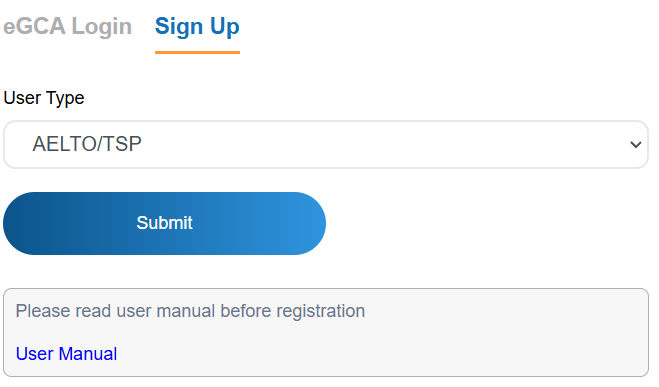

Want To Prepare For DGCA Exam With 100% Placement
Frequently Asked Questions About egca login- 2025
FAQ
EGCA login is the process of accessing the eGCA (e-Governance for Civil Aviation) portal developed by DGCA, India. It allows pilots, AMEs, air traffic controllers, and other aviation professionals to manage their licenses, applications, and certifications online.
To register on the EGCA portal, follow these steps:
1️⃣ Visit https://egca.gov.in.
2️⃣ Click on ‘New User Registration’.
3️⃣ Enter your personal details (name, email, mobile number, etc.).
4️⃣ Set a password and verify your email & mobile via OTP.
5️⃣ Submit the form and complete your registration.
1️⃣ Go to https://egca.gov.in.
2️⃣ Click on ‘Login’.
3️⃣ Enter your registered email ID and password.
4️⃣ Solve the captcha and click ‘Sign In’.
If you forget your EGCA password, follow these steps:
🔹 Click on ‘Forgot Password’ on the login page.
🔹 Enter your registered email ID.
🔹 Follow the password reset instructions sent to your email.
Your account may be locked due to multiple failed login attempts.
🔹 Wait for 15 minutes and try again.
🔹 If the issue persists, contact DGCA support via the portal.
If you are not receiving an OTP:
✅ Check your spam/junk email folder.
✅ Ensure your registered email and mobile number are correct.
✅ Click on ‘Resend OTP’.
✅ If the issue continues, contact DGCA support.
CONCLUSION
Accessing EGCA’s resources and services is simple once you understand the login process. By following these steps and tips, you can ensure a smooth experience with ECGA login.
Recents Blogs You should check If you want to start your carrer As Avaiation
- Commercial Pilot Salary – https://weoneaviation.in/commerical-pilot-salary-everything-you-need-to-know-country-wise/
12वीं के बाद पायलट कैसे बनें? – https://weoneaviation.in/pilot-kaise-bane/
- ultimate guide to pilot training – https://weoneaviation.in/ultimate-guide-to-pilot-training/
- pilot course fees in india – https://weoneaviation.in/pilot-course-fees-in-india/



https://mohammadtaherkhani.com
Great Post