DGCA Computer Number – Full Guide for Pilot Aspirants
If you’re planning to become a pilot in India, the first thing you’ll need to start your journey is a Computer Number issued by the DGCA (Directorate General of Civil Aviation).
You might be thinking there are too many technical terms — but don’t worry! Your brother is here to explain everything in detail. So, aviators, stay calm and read this page carefully.
What is a Computer Number?
Computer Number is a Unique Number Which is Given By Dgca to every student Who want to Become Pilot in India. Still Confuse ? Lets me Explain you in simple term. Its Just Like a Roll Number For Dgca Exam. Without Getting Computer Number, You Can’t Be Appear For Dgca Exam. Hope You Understand This.
This Computer Number is So Important and This Number Have So Many uses in Your Life at Every Stage If Your Dream To Become a Pilot. List of Places Where You Have to use of It :-
Appear for any DGCA ground theory exam
Apply for a Commercial Pilot License or Private Pilot License
Track your academic and exam records
Register at any flying school approved by DGCA
Who Needs a Computer Number?
Anyone who wants to become a:
Commercial Pilot (CPL)
Private Pilot (PPL)
Flight Instructor
ATPL holder
Or even convert a foreign pilot license in India
must first apply for a DGCA computer number.
Documents Needed to Apply for a Computer Number
How to Apply for DGCA Computer Number – Step-by-Step Guide
Before you Apply For Computer Number, make sure all your documents are scanned and self-attested. You’ll need:
10th and 12th mark sheets (with Physics & Maths)
Date of Birth proof (Class 10 certificate)
Passport-size photo (white background, recent)
Signature (clear, black ink on white paper)
ID proof (Aadhar card or Passport)
Step-by-Step Instructions to Apply Online:
You’ll need to upload scanned copies of:
10th & 12th mark sheets (with Physics & Maths)
Passport-size photo (recent, white background)
Signature (on white paper, black ink)
Aadhar Card or Passport
Class 10 passing certificate (for Date of Birth proof)
All documents must be self-attested and in PDF/JPG format.
Step 1: Go to the Official Website
Visit https://pariksha.dgca.gov.in
Click on “Central Examination Organisation” → then click “New User Registration”
Step 2: Create a Student Profile
You’ll be asked to fill in your basic details:
Full Name (must match exactly with mark sheets)
Father’s and Mother’s Name
Date of Birth
Email ID (use one you can access anytime)
Mobile Number
Educational Details (10th & 12th Board, Year, Roll No., etc.)
- Aadhar Number
- Gender
Solve Captcha and Click Submit
📌 Important: Spelling and dates must match your certificates exactly. Even a small mismatch can cause rejection.
Step 1
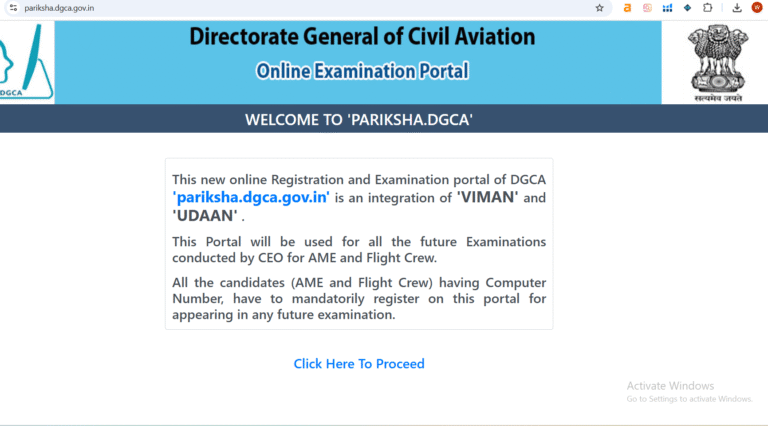
Step 2
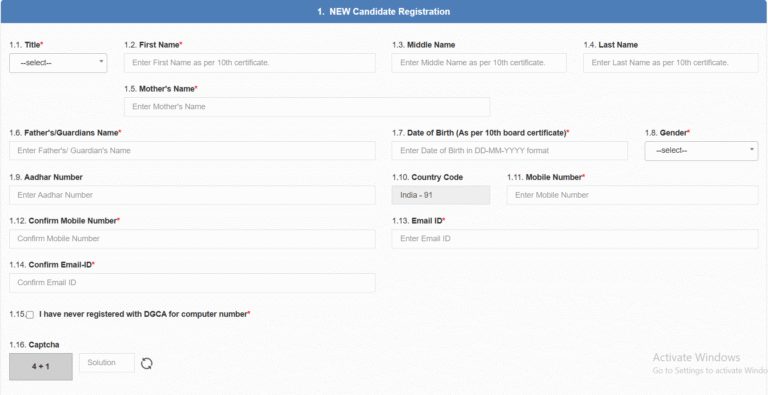
Step 3: Upload Documents
You’ll now upload the required files. Make sure:
File format is PDF or JPG
Size is within DGCA’s limits (usually under 1 MB)
Files are clear and readable
Each file is named properly (e.g.,
10th_Marksheet.pdf,Photo.jpg)
Step 4: Submit the Application
After reviewing everything:
Click on “Submit”
You’ll get a confirmation message
An Application Number will be generated — save it!
Step 5: Wait for DGCA Verification
Now DGCA will verify your application. This usually takes 2 to 4 weeks.
You can track your application status by logging into your account on the same portal.
BONUS TIP (Most Students Miss This!)
After uploading everything, cross-check your photo and signature:
Photo:
White background
No shadows or filters
No headgear unless religious
Signature:
Clear, full name in English
Use black ink, not blue
Scan at 300 dpi or more
Most delays happen because of low-quality signatures or mismatched names — double-check this!
After Approval – What Happens Next?
Once approved, you will receive your:
Computer Number (10-digit ID)
Email confirmation from DGCA
Login access to register for DGCA exams like Air Navigation, Meteorology, etc.
Important Tips for Easy Approval
Make sure your documents are clear and readable
Signature must be on a white background
Name on documents must match your ID proof exactly
Your photo should be less than 6 months old
You will receive your computer number by email and can also check it on the Pariksha portal.
How Long is the Computer Number Valid?
Forever. Once you receive it, you’ll use it for all DGCA exams throughout your aviation career.
FAQ ABOUT COMPUTER NUMBER
Yes, most DGCA-approved schools ask for it before enrollment or exam registration.
No. Physics and Math in 10+2 are mandatory for CPL and PPL.
You’ll be notified with a reason and asked to re-upload the corrected documents.

